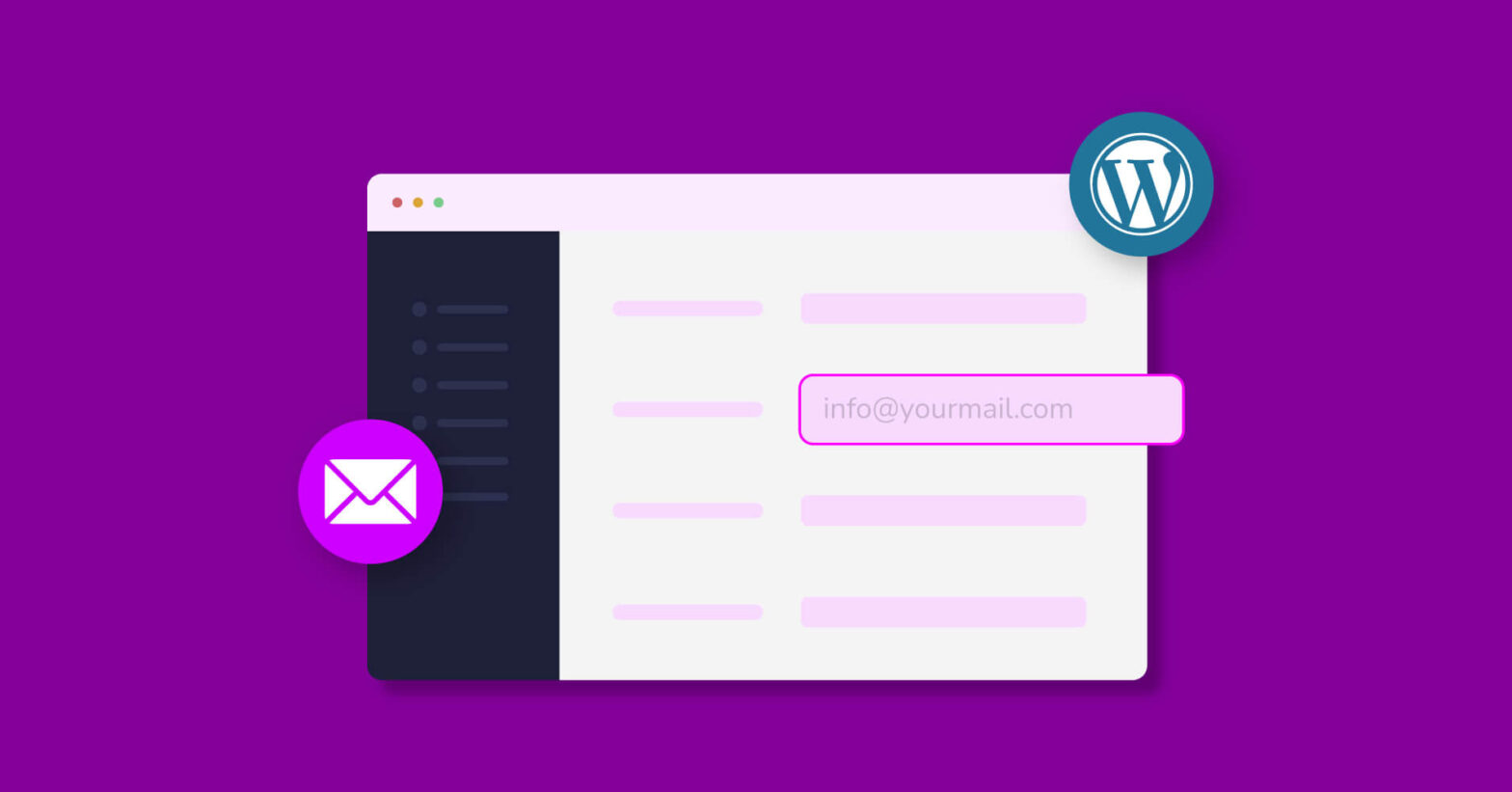Email communication has become an indispensable part of our personal and professional lives, enabling seamless interaction across the globe. However, the intricacies of email settings, such as configuring POP3 and SMTP, often elude many users, hindering optimal email management. Understanding and implementing these protocols can significantly enhance email efficiency, and contrary to common belief, the process is relatively straightforward. In this guide, we’ll delve into the intricacies of setting up POP3 and SMTP across various email platforms like Google, Yahoo, and Outlook.com.
Decoding Email Protocols
Email protocols serve as the backbone of electronic communication, facilitating the smooth transmission of messages between servers. Without these standardized protocols, interoperability between different email platforms would be severely limited, impeding cross-platform communication. While numerous email protocols exist, our focus will center on two fundamental ones: Post Office Protocol 3 (POP3) and Simple Mail Transfer Protocol (SMTP).
Post Office Protocol 3 (POP3)
POP3 stands as a cornerstone for accessing email inboxes, offering reliability and accessibility even under challenging network conditions. When a user initiates an email check, the email client establishes a connection with the POP3 server, providing login credentials for authentication. Subsequently, the server downloads new emails to the local system, which are then removed from the server upon retrieval, ensuring efficient inbox management.
Simple Mail Transfer Protocol (SMTP)
SMTP serves as the primary method for sending emails, orchestrating the intricate process of relaying messages from the sender’s client to the recipient’s mailbox. Acting as intermediaries, SMTP relays accept outgoing emails, verify recipient addresses, and transmit them to the appropriate servers for final delivery. Despite its complexity, SMTP remains the preferred choice for email transmission due to its robustness and effectiveness.
Unraveling Email Settings: A GreenGeeks Case Study
Before embarking on the configuration journey across different platforms, acquiring the requisite SMTP, IMAP, and POP3 settings is imperative. For GreenGeeks users, the process entails navigating through the cPanel to access the pertinent email account details, including port numbers essential for configuration.
Step 1: Accessing Your Web Hosting Account
Commence by logging into your GreenGeeks web hosting account, gaining entry to the cPanel interface, where email account management resides.
Step 2: Navigating to Email Accounts in cPanel
Within the cPanel environment, locate the Email section and proceed to the Email Accounts option. Here, you’ll find a comprehensive overview of all created email accounts, alongside the essential “Connect Devices” button for accessing configuration settings.
Step 3: Obtaining Port Numbers
Navigate to the “Mail Client Manual Settings” section, where crucial SMTP, IMAP, and POP3 information awaits. Take note or copy the port numbers provided, as they serve as the gateway to seamless email integration across platforms.
Platform-Specific Protocol Integration
Each email platform boasts its unique protocol compatibility, necessitating tailored configuration approaches to ensure seamless integration.
Integrating POP3 and SMTP Settings for Gmail
Gmail, the quintessential email service, dominates the digital landscape with its user-friendly interface and robust features. Configuring POP3 and SMTP settings within Gmail mandates a systematic approach, ensuring optimal email performance.
Integrating IMAP and SMTP Settings for Yahoo
Yahoo Mail emerges as another formidable contender, offering a versatile platform for managing multiple email accounts. However, Yahoo eschews POP3 in favor of IMAP and SMTP, necessitating a nuanced configuration process tailored to its interface.
Exploring Outlook Integration Possibilities
Distinguishing between Outlook and Outlook.com is crucial, as they cater to distinct user needs. While Outlook.com restricts external email account integration, the desktop iteration of Outlook presents a comprehensive solution, supporting POP3, IMAP, and SMTP protocols.
Harnessing the Power of Unified Mailbox Integration
Consolidating disparate email accounts into a unified mailbox not only streamlines communication but also enhances productivity and convenience. Leveraging POP3, IMAP, and SMTP protocols enables users to seamlessly manage multiple accounts within a single platform, eliminating the hassle of toggling between disparate interfaces.
Embracing Seamless Email Management
In an era defined by digital interconnectedness, mastering email protocols is paramount for efficient communication. By navigating the intricacies of POP3 and SMTP configuration across prominent platforms like Gmail, Yahoo, and Outlook, users can unlock the full potential of email communication, transcending barriers and fostering seamless connectivity.