Highly Professional Security Services
WordPress Security Services
Website security is about risk reduction. I follow security best practices to harden and protect your WordPress website from threats. My security-driven process has security at it’s core — securing credentials, securing data, continuous monitoring and strategizing a well-hardened setup.
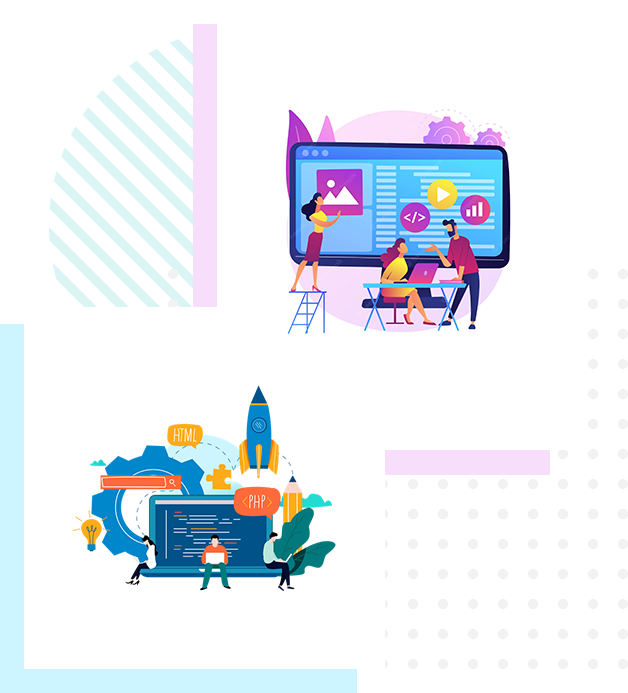
Professional Website Security Services
Professional WordPress Hardening Services
I will remove WordPress website malware fix all error. If your full server or web site got hacked & affected by malware and Blacklisted? Dont Worry. You have come to the right place. Im a professional Malware Removal Expert and fixed the malware problem on countless hacked websites.
- Fix redirecting issues
- Blacklist removal (Google, Norton, McAfee, etc)
- Google Japanese spam link removal
- Fix google ads disapprove of malicious software
- Detect and Clean Wp-vcd malware, iframe hacks
- Clean URL Injection, SQL Injection, Code Injection
- WordPress Malware Removal
- WordPress hacked recovery
- Testing Vulnerability
- Deep malware Scan of all Files
- Manually remove malware
- Hosting suspension removal
Security Issues
I can help you if you have any security issues like
You can’t log in to your admin panel.
Attackers occasionally remove users or change passwords to prevent access to a hacked website. Try resetting your password, if you’re not able to regain access to your user account, it may have been deleted from WordPress.
Your security plugin has notified you of an unexpected change in your environment or website files.
If you’ve found changes to core system files or your security plugin has notified you of unexpected file changes, this is a sign that an attacker may have modified your website files to send spam emails, create website backdoors, or run malicious code.
Any new files with suspicious looking names or server-side scripts in upload directories are a major red flag that your website has been compromised.
Your hosting provider has contacted you with notifications about unusual account activity or has disabled your website.
Hosting companies perform regular scans and audits for malicious behavior or malware and often disable any websites with known issues to prevent cross contamination in shared hosting environments.
Google Search Console displays a warning message stating your site’s been hacked or is serving malware.
Google sends site owners who’ve linked their domain to Google Search Console notifications whenever a site has been compromised. These notifications provide valuable information about whether spam content or malicious code has been found on your website.
There’s strange looking JavaScript in your website code.
Attackers often use obfuscation techniques, formatting and code comments to conceal their malware from view. Even a small snippet of malicious JavaScript can be used to harvest credit card details or passwords from a hacked website.
Customers are complaining about credit card theft.
Credit card theft is an incredibly lucrative business for many attackers, as sensitive credit card details can easily be sold for money on the black market or used to make fraudulent purchases. Attacks on e-commerce websites are typically targeted and leverage known vulnerabilities in plugins, themes, and other third-party components.
When you search for your domain, a warning message is displayed.
Search authorities like Google and Bing provide warnings to users to help mitigate risk and protect them from pages that serve malware or phishing. If you’re receiving warning messages about deceptive or dangerous websites when you search for your domain, it’s likely that your WordPress site has been hacked.
Browser warnings are served to you or your site visitors when attempting to access the website.
If Google Chrome or another browser displays a warning message when viewing the site, odds are you’ve been hacked. This also indicates that your site has been blacklisted by a known authority like Google Safe Browsing.
ou see changes on your website but you don’t know how they got there.
For example, if the homepage has been modified or replaced with a new page, content has been added to existing pages, or new pages have been created, this is an indicator of compromise and should be investigated.
Your website has become extremely slow.
Some malware use significant server resources. If your web pages have suddenly become very slow and take longer to load, you will want to investigate further and determine if your WordPress site has been hacked.
Tailored Solutions for Every Challenge
What I Offer
Combining cutting‑edge design with robust development, I deliver bespoke WordPress solutions that drive traffic, boost performance, and grow your business.
Custom Theme & Plugin Development
- Intuitive UX & UI design
- Pixel‑perfect theme implementation
- Feature‑rich plugin creation
WordPress Performance Optimization
- Setup Best CDN
- Script & Image optimization
- Removal of unnecessary bloat
Issue Resolution & Bug Fixing
- In‑depth diagnostics
- Script error correction
- Seamless functionality restoration
Ongoing Maintenance & Support
- Regular backups & full restores
- Core, theme & plugin updates
- Proactive monitoring
Responsive Theme Customization
- Mobile‑first design tweaks
- Cross‑browser compatibility checks
- Feature expansions to fit your goals
Advanced Security Hardening
- Malware removal & cleanup
- Firewall setup & intrusion prevention
- Regular security audits

